In the realm of artificial intelligence and creativity, the ability to generate emotion-rich images stands as a testament to the advancements in technology. Runway’s Gen-2, a cutting-edge tool, offers a unique approach to infusing emotional depth into AI-generated artwork. This blog post delves into the intricacies of using Gen-2, providing valuable insights for artists, designers, and AI enthusiasts alike.
Understanding Gen-2’s Emotion Generation Capabilities
- Overview of Gen-2: Runway’s Gen-2 is an innovative AI tool designed to create visually stunning images with an emotional dimension. It’s an evolution from its predecessor, Gen-1, incorporating more advanced features.
- Emotion in AI Art: Gen-2 enables users to generate images that convey specific emotions, a leap forward in the field of AI-generated art.
Step-by-Step Guide to Using Gen-2
- Accessing Gen-2: You can find Gen-2 on Runway’s platform, which offers various AI Magic Tools. To start using Gen-2, simply log in to Runway and select it from the product list.
- Using Director Mode: Director Mode in Gen-2 allows for precise control over Camera Control and Motion Brush values, giving you more power to dictate the mood and movement in your images.
- Image + Description Mode: This feature lets you provide text alongside your image inputs, enabling you to prompt specific emotions or character actions for more contextual and emotionally resonant generations.
Tips for Generating Emotion-Infused Images
- Choosing the Right Emotions: Understand the emotion you want to convey. Whether it’s joy, sadness, or suspense, your choice of emotion will guide the visual elements in your artwork.
- Adjusting Camera and Motion Settings: Experiment with different camera angles and motion settings to see how they affect the emotional tone of your image.
- Providing Clear Descriptions: When using Image + Description mode, be as descriptive as possible. Your text inputs play a crucial role in guiding the AI to generate the desired emotional outcome.
Frequently Asked Questions (FAQs)
- What is the difference between Gen-1 and Gen-2 in Runway? Gen-2 is an advanced version of Gen-1, offering more refined control over emotional expression and image generation.
- How can Gen-2 be used in creative industries? Gen-2 is ideal for artists, designers, filmmakers, and anyone looking to add an emotional layer to their digital creations.
- Is there a trial version of Gen-2 available? Runway offers a free trial for new users, allowing you to explore the capabilities of Gen-2 and other AI Magic Tools.
Conclusion
Runway’s Gen-2 opens new horizons for AI-assisted art creation, particularly in the realm of emotional expression. By understanding and utilizing its features, users can create deeply resonant and visually captivating artwork. Whether for personal projects or professional use, Gen-2 stands as a testament to the fusion of technology and creativity.
Recommended TikTok Hashtags
- #AIArt
- #RunwayGen2
- #CreativeAI
- #DigitalArt
- #AIEmotion
- #TechArt
- #InnovativeDesign
- #ArtificialIntelligence
- #EmotionAI
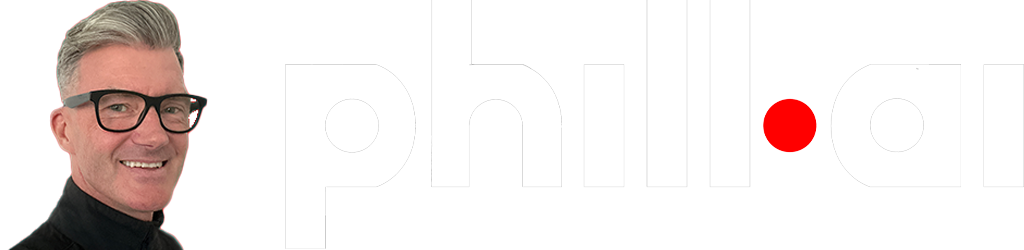

Leave a Reply
You must be logged in to post a comment.