In the ever-evolving landscape of digital design and spatial computing, Spline Mirror introduces a groundbreaking way to engage with 3D content on visionOS, particularly for users of the Apple Vision Pro. This innovative tool is transforming creative workflows, offering unprecedented immersion and interactivity in 3D design and development. Let’s dive into the features and capabilities of Spline Mirror, showcasing how it can enhance your creative process and bring your digital environments to life.
Key Features and Benefits
- Seamless Integration with VisionOS: Spline Mirror is designed to work flawlessly on visionOS, providing a smooth and immersive experience for viewing and interacting with 3D content.
- Enhanced Creative Workflow: From designing in the Spline editor to experiencing designs spatially on the Vision Pro, Spline Mirror adds a valuable dimension to the creative process.
- Multiple Viewing Modes: With options for Window, Volume, or Space mode, users can choose the most suitable spatial type for their 3D content, enhancing the way it’s experienced and interacted with.
- Easy Export for Production: A simple click allows you to export your 3D designs into production-ready code for iOS or visionOS, streamlining the development process.
Frequently Asked Questions (FAQs)
- Is Spline Mirror on visionOS available for free? Spline Mirror offers various options for users, including free and premium features. For detailed pricing, visit the Spline website.
- How can I open my Spline scenes on visionOS? You can use Spline Mirror on the Apple Vision Pro to open and experience your 3D scenes spatially. Detailed instructions are available in the Spline documentation.
- Can I edit Spline scenes directly on the Vision Pro? For comprehensive editing capabilities, it’s recommended to use the Spline editor on a browser or desktop. However, experiencing and minor adjustments can be done directly on the Vision Pro through Spline Mirror.
- Where can I find more information about Spline Mirror? The Spline website offers extensive resources, including documentation, tutorials, and community support, to help you get started and make the most of Spline Mirror.
- What are the current limitations of Spline Mirror on visionOS? While Spline Mirror offers a wide range of features, there may be limitations based on the version of visionOS or the specific hardware used. Check the Spline documentation for the latest updates.
- How can I ask additional questions about Spline on visionOS? For further inquiries, you can contact Spline’s support team via email or explore the Spline Community forums for assistance from other users.
Enhancing Your Business with Spline Mirror
Incorporating Spline Mirror into your business can significantly enhance product design, prototyping, and customer engagement by:
- Facilitating Collaborative Design: Teams can collaborate more effectively by visualizing and interacting with 3D designs in real-time, reducing development time and fostering innovation.
- Improving Customer Experience: Businesses can create immersive 3D presentations and demonstrations, offering customers a unique insight into products and services.
- Streamlining Product Development: The ability to quickly export production-ready code accelerates the process from design to market, enhancing efficiency and reducing costs.
Conclusion
Spline Mirror for Apple Vision Pro is more than just a tool; it’s a gateway to a new dimension of creativity and interaction. Whether you’re a designer, developer, or business owner, embracing this technology can take your 3D projects to the next level, offering unparalleled immersion and engagement. Dive into the world of spatial computing with Spline Mirror and unlock your creative potential.
Engage with Us on TikTok
- #SplineMirror
- #AppleVisionPro
- #3DDesign
- #SpatialComputing
- #CreativeWorkflow
- #DigitalInnovation
- #TechTrends2024
- #VisionOSTips
- #DesignTech
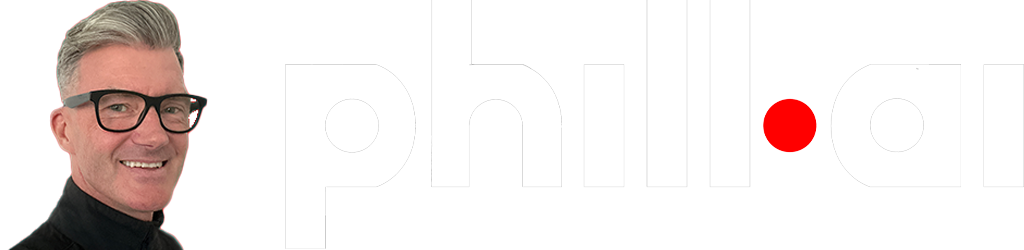

Leave a Reply
You must be logged in to post a comment.