Your basket is currently empty!
Introduction:
In the dynamic world of digital content, video editing has become an essential skill for creators and businesses alike. Among the plethora of tools available, CapCut has emerged as a standout choice for both beginners and seasoned editors. In this comprehensive guide, we’ll dive deep into CapCut’s features, offer step-by-step instructions, and share insider tips to help you create stunning videos.
Understanding CapCut:
CapCut is a free, all-in-one video editing app that offers a blend of user-friendly interface and robust editing capabilities. Known for its seamless integration with social media platforms, particularly TikTok, it’s the go-to choice for creating engaging and high-quality video content on the go.
Key Features of CapCut:
- Intuitive Interface: Designed for ease of use, making it perfect for beginners.
- Rich Library of Effects: Access to a vast collection of filters, effects, and music.
- Advanced Editing Tools: Features like keyframe animation and detailed color correction cater to more experienced users.
- Seamless Social Media Integration: Directly share your creations on platforms like TikTok, Instagram, and more.
Step-by-Step Guide to Using CapCut:
- Getting Started: Download CapCut from your app store and familiarize yourself with its layout.
- Basic Editing: Learn to cut, trim, and splice clips to create a smooth narrative flow.
- Enhancing Videos: Add flair to your videos using filters, text overlays, and stickers.
- Advanced Techniques: Experiment with keyframing for custom animations and utilize color correction for a professional touch.
- Final Touches: Export your video in the desired format and quality for sharing.
Pro Tips for Elevated Video Editing:
- Smooth Transitions: Create fluid transitions between clips to keep viewers engaged.
- Color and Light: Use lighting effects and color grading to set the mood and tone of your video.
- Text and Graphics: Incorporate dynamic text and playful stickers for added visual interest.
- Trend-Savvy: Stay updated with the latest video trends and incorporate them creatively in your edits.
Frequently Asked Questions:
- Is CapCut Free?
- Yes, CapCut is a free app, but it offers in-app purchases for additional features.
- Can I Use CapCut for Professional Projects?
- While primarily designed for social media content, its advanced features are sufficient for many professional-grade projects.
- How Do I Resolve Common Editing Challenges in CapCut?
- Explore community forums, watch tutorial videos, and experiment with different settings to overcome editing hurdles.
Conclusion:
CapCut is a powerful tool that democratizes video editing for creators of all skill levels. By harnessing its features and following these tips, you can elevate your video content and stand out in the digital arena.
TikTok Hashtags:
- #CapCutPro
- #VideoEditingTips
- #CreativeContent
- #CapCutTutorial
- #SocialMediaTrends
- #DigitalStorytelling
- #ContentCreation
- #CapCutEffects
- #TikTokEditing

Leave a Reply
You must be logged in to post a comment.