Your basket is currently empty!
Google has unveiled a groundbreaking feature for Android devices called “Circle to Search,” which significantly enhances the way users interact with information on their smartphones. Here’s a deep dive into how this feature is set to revolutionize searching on Android:
Key Highlights of Circle to Search
- New Gesture-Based Search: Users can circle, highlight, or tap on any text, image, or video within apps to initiate a search.
- AI-Enhanced Multisearch: This feature combines image and text searches, providing an AI-powered overview of the most relevant information.
- Global Launch on Select Devices: Initially available on premium phones like Pixel 8, Pixel 8 Pro, and Samsung Galaxy S24 series from January 31.
How Does It Work?
Circle to Search is intuitive and seamless. Suppose you’re watching a video and want to know more about a specific item featured in it. Simply use the Circle to Search gesture on the item, and Google AI will instantly present you with relevant information, all without leaving your current app.
Why Is Google Introducing This Feature?
Google’s vision has always been to make search as natural and accessible as possible. From voice searches to Google Lens, each step has been towards making information discovery more intuitive. Circle to Search is the latest advancement in this journey, aiming to minimize disruption and maximize convenience for users.
Enhancing Business and User Experience
For businesses, this feature opens up new avenues for visibility and customer engagement. Products or services featured in various media can be instantly recognized and explored by potential customers, providing a more integrated and interactive shopping experience.
FAQs
- Is Circle to Search available on all Android devices?
- Initially, it’s available on select premium models like the Pixel 8 and Samsung Galaxy S24 series.
- Can I use Circle to Search in any app?
- Yes, it’s designed to work across different apps on your phone.
- How does Circle to Search differ from Google Lens?
- While Google Lens is more focused on visual searches, Circle to Search integrates gestures for a broader range of search capabilities.
Tips for Maximizing Circle to Search
- Explore Beyond the Obvious: Use it to search for not just products but also places, historical facts, or even song lyrics.
- Business Applications: For businesses, consider how your products can be made more search-friendly for this feature.
- Stay Informed: As the feature evolves, keep an eye on updates to leverage its full potential.
In conclusion, Google’s Circle to Search is a significant leap in making information access more fluid and less disruptive. By integrating AI with intuitive gestures, it promises to enhance both user experience and business opportunities.
TikTok Hashtags for Promotion
- #GoogleCircleToSearch
- #AndroidInnovation
- #TechTrends2024
- #AIRevolution
- #SmartSearch
- #GoogleAI
- #AndroidTips
- #DigitalTransformation
- #MobileTech

Leave a Reply
You must be logged in to post a comment.