Your basket is currently empty!
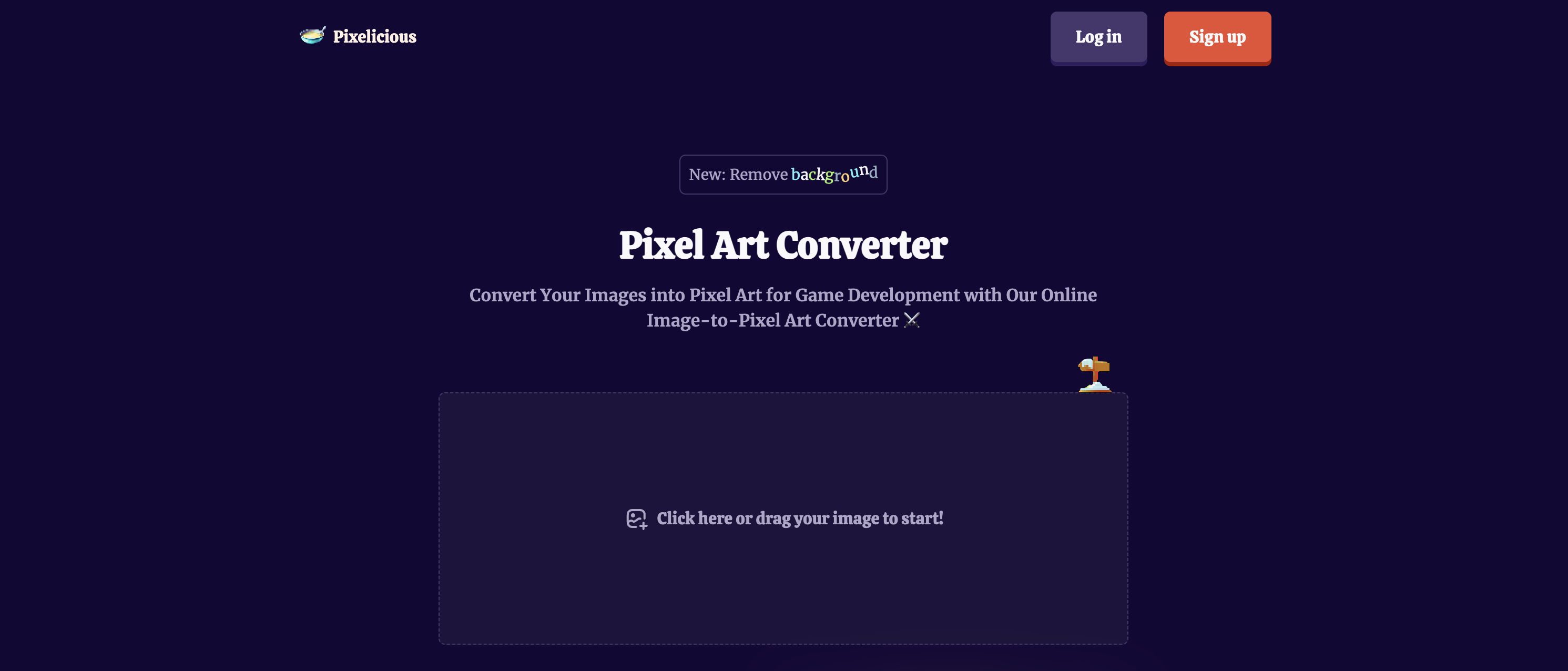
Pixel art has been a popular style in video games for decades, and its popularity shows no signs of slowing down. Whether you’re creating a retro-style game or simply looking for a unique art style, pixel art is a great option. However, creating pixel art can be a time-consuming and challenging process. That’s where Pixelicious comes in – an online tool that can transform your images into pixel art with ease.
What is Pixelicious?
Pixelicious is an online image-to-pixel art converter that allows game developers and artists to transform their digital images into pixel art. With its user-friendly interface, users can upload their images and adjust the settings for the conversion. The tool offers a range of pixel sizes and output formats, so you can choose the best options for your project.
The Benefits of Using Pixelicious
One of the main benefits of using Pixelicious is that it saves time. Creating pixel art from scratch can be a long and tedious process, especially if you’re new to the style. With Pixelicious, you can simply upload your existing images and transform them into pixel art in just a few clicks. This means you can spend more time on other aspects of your game development or artistic project.
Another benefit of using Pixelicious is that it’s accessible to everyone, regardless of their skill level. Whether you’re an experienced pixel artist or just starting out, you can use Pixelicious to create unique and eye-catching pixel art. It’s a great way to experiment with the style without committing to creating everything from scratch.
How to Use Pixelicious
Using Pixelicious is a straightforward process. First, you need to go to the website and click on the “Upload Image” button. You can then choose the image you want to convert from your computer or import it from a URL. Once you’ve uploaded your image, you can adjust the settings for the conversion. This includes choosing the pixel size, color palette, and output format. You can preview the converted image in real-time, so you can see how it will look before downloading it.
Pixelicious also provides a range of customization options to help you fine-tune your pixel art. You can adjust the brightness, contrast, and saturation of your image, as well as adding dithering or adjusting the hue. This allows you to create pixel art that’s unique and tailored to your specific project.
Conclusion
Pixel art is a popular and timeless style in video games and can help make your game stand out from the crowd. Creating pixel art from scratch can be a time-consuming and challenging process, but with Pixelicious, you can transform your existing images into pixel art in just a few clicks. The tool is easy to use and accessible to everyone, making it a great option for game developers and artists of all skill levels. So, if you want to create unique and eye-catching pixel art, be sure to check out Pixelicious at pixelicious.xyz!
Leave a Reply
You must be logged in to post a comment.